This port is located in modern SUN Sparcs such as SUN LX/Classic/SS4/5/10/20 and has both serial ports (A/B) in the same connector. Simply plugging in a regular serial cable in results in accessing port A.
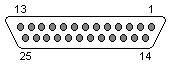 (at the computer)
(at the computer)
25 PIN D-SUB FEMALE at the computer.
| Pin | Name | Port | Dir | Description |
|---|---|---|---|---|
| 2 | TXD | A | Transmit Data | |
| 3 | RXD | A | Receive Data | |
| 4 | RTS | A | Request to Send | |
| 5 | CTS | A | Clear to Send | |
| 6 | DSR | A | Data Set Ready | |
| 7 | GND | - | - | System Ground |
| 8 | CD | A | Carrier Detect | |
| 11 | DTR | B | Data Terminal Ready | |
| 12 | CD | B | Carrier Detect | |
| 13 | CTS | B | Clear to Send | |
| 14 | TXD | B | Transmit Data | |
| 15 | TC | A | Transmit Clock from DCE, usually not used | |
| 16 | RXD | B | Receive Data | |
| 17 | RC | A | Receive Clock from DCE, usually not used | |
| 18 | TC | B | Transmit Clock from DCE, usually not used | |
| 19 | RTS | B | Request to Send | |
| 20 | DTR | A | Data Terminal Ready | |
| 21 | TCO | A | Transmit Clock from DTE, usually not used. | |
| 25 | TCO | B | Transmit Clock from DTE, usually not used. |
Note: Direction is DTE (Computer) relative DCE (Modem).
Note: Do not connect SHIELD(1) to GND(7).
Contributor: Niklas Edmundsson
Source:
SUN Field Engineer Handbook, VolumeII, 12/15/93
Copyright © The Hardware Book Team 1996-2001.
May be copied and redistributed, partially or in whole, as appropriate.
Document last modified: 2001-06-07